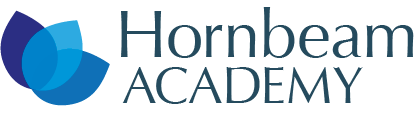To check who viewed your TikTok profile, it is essential to understand that TikTok does not provide a direct feature to enable users to see who visited their profile. However, there is a way around this. The first step is to opt for a TikTok Pro account, which offers an analytics feature. To switch to a Pro account, go to your profile, then to settings and privacy, tap ‘manage my account’, and then switch to Pro account. Once you switch over to a Pro account, you will gain access to the analytics feature.
This feature provides a wealth of data about your account activity, including a viewer’s gender, location, and even what times they are most active. However, it will not provide specific details about who viewed your profile. Despite this limitation, the analytics feature can provide valuable insights into your audience’s demographics and preferences.
This information can be useful for tailoring your content to better suit your audience’s interests and maximizing your reach on the platform. It’s also worth noting that any data about profile visits or interactions will only start to accumulate once you’ve switched to a Pro account; past data is not available. Remember, maintaining privacy is crucial, and while it’s natural to be curious about who’s viewing your content, it’s also important to respect the privacy of other users on the platform.
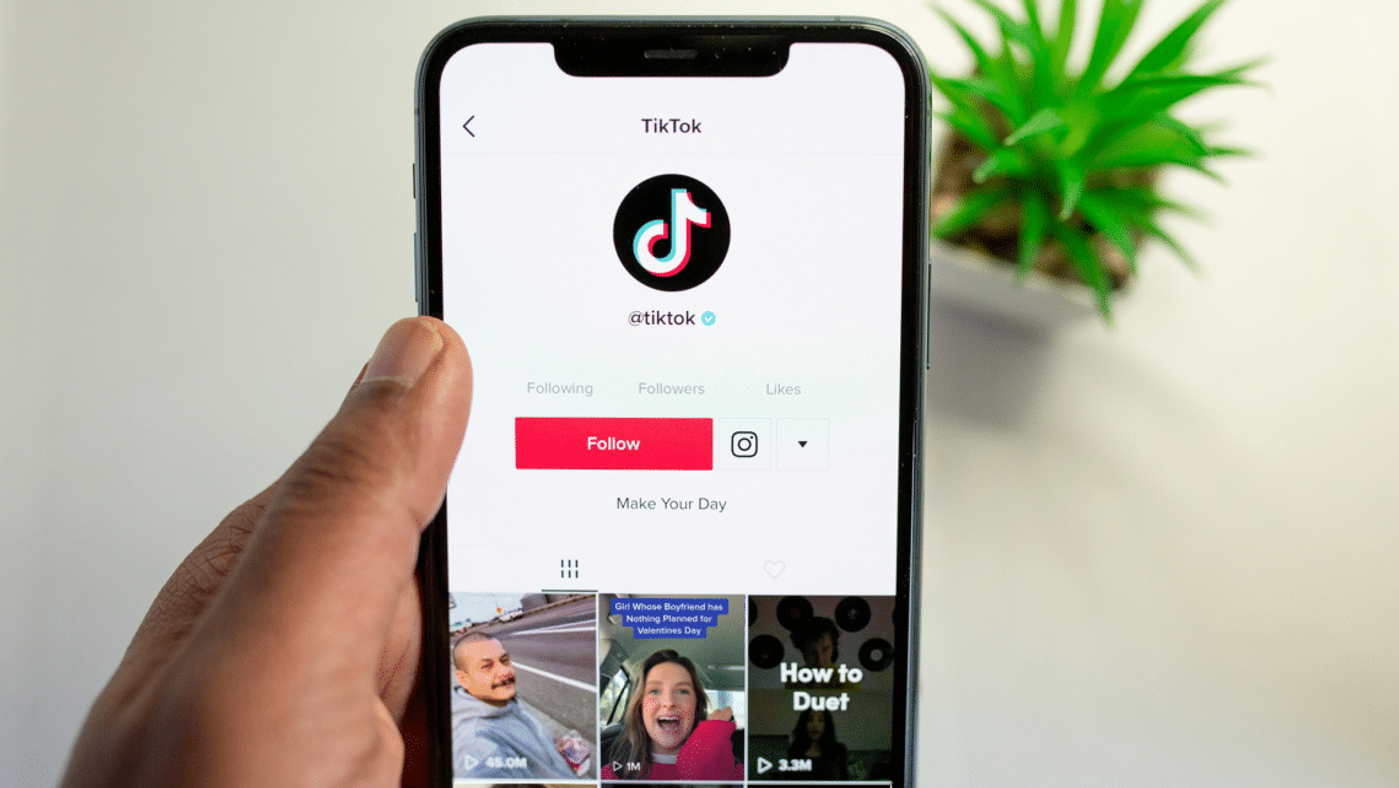
Navigating TikTok’s Interface: Finding the Profile View Section
TikTok’s interface is designed to be user-friendly, allowing users to instantly access a wealth of content with simple navigation. One of the key sections to familiarize oneself with is the profile view section, where one can find their personal posts, liked videos, followers, and even customize their account settings. To locate this section, look at the bottom right corner of your screen for the icon that resembles a person or a user avatar.
Clicking this icon will take you directly to your profile view section. Here, you can see your posted videos organized in a grid format, similar to Instagram. Just above this grid, you can find tabs that lead to your liked videos (if you choose to make them public) and your saved sounds or effects. Additionally, this is where you can edit your profile and change your profile picture, username, and bio.
You can also navigate through the settings and privacy options to further personalize your account. This section serves as your personal hub on TikTok, storing all your activities and preferences. Understanding how to navigate to the profile view section is essential for anyone looking to maximize their TikTok experience, from casual users to influencers and content creators.
Checking Profile Views: A Simple Guide for TikTok Users
Checking profile views on TikTok has become quite a point of interest for users on the platform. This feature allows you to see who has visited your profile, providing an insight into your audience, followers, and potential engagement. However, many users are still unsure of how to access this feature. Here’s a simple guide to help you navigate this.
Firstly, it’s important to note that TikTok does not explicitly offer a feature to check individual profile views. You cannot directly see who has visited or viewed your profile. However, you can gain some insight into your profile views through the analytics feature, which is available to Pro Account holders. To access this, you need to switch your account to a Pro Account in your privacy settings.
Once you have a Pro Account, you can view your analytics by selecting the three dots in the top right corner of your profile, then clicking on ‘Analytics’. This will show you a range of data, including your video views, followers, and profile views over the last 7 or 28 days.
Remember that while you can see the total number of profile views, TikTok does not disclose the identities of those who visited your profile. This means, you cannot know exactly who viewed your profile unless they interact with your content by liking or commenting on your posts.
So, while this feature doesn’t allow you to see specific individuals who have viewed your profile, it does give you a broader understanding of your profile’s activity and engagement. This can be very useful for those looking to increase their visibility and engagement on TikTok.
Understanding TikTok’s View Count and Viewer Information
TikTok’s view count and viewer information can provide valuable insights into the performance of your content and its reach. On this popular social media platform, a view is counted when a video is played for a certain duration, typically a few seconds. This means even if a user does not watch the entire video, it can still contribute to the view count.
Therefore, a high view count indicates that your video is capturing attention and enticing users to watch, at least for a few moments. Furthermore, TikTok also provides information about the viewers, such as their location, age, gender, and the time they spent watching your videos.
This data can help you understand who your audience is, allowing you to tailor your content to their preferences and habits, thereby increasing engagement. It is also important to note that TikTok uses an algorithm to recommend videos to users based on their past behavior, so consistently high view counts can help your content get discovered by more people.
However, it’s not just the quantity of views that matter, but also the quality of engagement. Comments, shares, and likes play a significant role in promoting your video on TikTok’s “For You” page. Understanding these aspects can be crucial for content creators looking to maximize their impact on TikTok.

Troubleshooting Common Issues: Why You Might Not See Profile Views
There are several reasons why you might not see profile views on your social media or professional networking platforms. The first could be due to privacy settings. Some platforms allow users to browse profiles anonymously. If a user has these settings enabled, their visit won’t be registered as a profile view. Another reason could be that the platform itself doesn’t track or display profile views. Not all social media or networking sites have this feature.
It is also possible that your profile isn’t getting as much traffic as you think. If you aren’t actively engaging with others or posting content regularly, people may not be visiting your profile. One more possibility could be a technical issue with the platform. Sometimes, glitches or bugs can affect the reporting of profile views. If you believe this to be the case, it may be worth reaching out to the platform’s customer service for assistance. Remember, the number of profile views you get doesn’t necessarily equate to success on these platforms. It’s more about the quality of interactions and relationships you build.

Enhancing Privacy: Controlling Who Can View Your TikTok Profile
Enhancing privacy in your TikTok profile is important for your personal safety and peace of mind. The platform allows you to manage who can view your profile and content, ensuring that you can use the app in a way that respects your comfort and boundaries. One way you can control who can view your TikTok profile is by adjusting your privacy settings.
You can choose to make your account private, which means only your followers will be able to see your content. If you decide to keep your account public, you can still control who can comment on your videos, send you direct messages, duet with your videos, and more. In addition, you can block or report users who are bothering you.
Another option is to limit your profile visibility in the app’s search results, or control who can view your liked videos. By being proactive and carefully tailoring your privacy settings, you can make the most of TikTok’s features while protecting your personal information from exposure to unwanted users.
It’s imperative to regularly check and update your privacy settings, to ensure ongoing privacy and security as the platform evolves and introduces new features. So, not only does TikTok provide the chance for creativity and connectivity, but it also equips you with the tools to craft a safe and enjoyable experience. Balancing the twin objectives of engagement and privacy is key to an optimal TikTok experience.